Process
The processor is a core Camel concept that represents a node capable of using, creating, or modifying an incoming exchange. During routing, exchanges flow from one processor to another; as such, you can think of a route as a graph having specialized processors as the nodes, and lines that connect the output of one processor to the input of another. Processors could be implementations of EIPs, producers for specific components, or your own custom creation. The figure below shows the flow between processors.
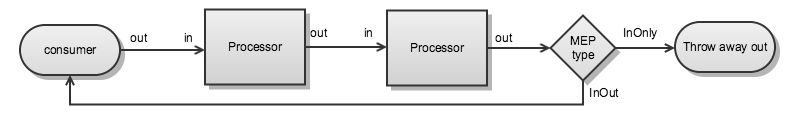
A route first starts with a consumer (think from in the DSL) that populates the initial exchange. At each processor step, the out message from the previous step is the in message of the next. In many cases, processors don’t set an out message, so in this case the in message is reused. At the end of a route, the Message Exchange Pattern (MEP) of the exchange determines whether a reply needs to be sent back to the caller of the route. If the MEP is InOnly, no reply will be sent back. If it’s InOut, Camel will take the out message from the last step and return it.
Processor API
The Processor interface is a central API in Camel. Its API is purposely designed to be both straightforward and flexible in the form of a single functional method:
@FunctionalInterface
public interface Processor {
/**
* Processes the message exchange
*
* @param exchange the message exchange
* @throws Exception if an internal processing error has occurred.
*/
void process(Exchange exchange) throws Exception;
}The Processor is used heavily internally in Camel, such as the base for all implementations of the EIP patterns.
Using a processor in a route
Once you have written a class which implements Processor like this:
public class MyProcessor implements Processor {
public void process(Exchange exchange) throws Exception {
// do something...
}
}Then in Camel you can call this processor:
from("activemq:myQueue")
.process(new MyProcessor());You can also call a processor by its bean id, if the processor has been enlisted in the Registry, such as with the id myProcessor:
-
Java
-
XML
-
Spring XML
from("activemq:myQueue")
.process("myProcessor");And in XML you can refer to the fully qualified class name via #class: syntax:
<route>
<from uri="activemq:myQueue"/>
<process ref="#class:com.foo.MyProcessor"/>
</route>Or if you use Spring XML you can create the processor via <bean>:
<beans>
<bean id="myProcessor" class="com.foo.MyProcessor"/>
<camelContext>
<routes>
<route>
<from uri="activemq:myQueue"/>
<process ref="myProcessor"/>
</route>
</routes>
</camelContext>
</beans>Why use process when you can use to instead?
The process can be used in routes as an anonymous inner class such:
from("activemq:myQueue").process(new Processor() {
public void process(Exchange exchange) throws Exception {
String payload = exchange.getMessage().getBody(String.class);
// do something with the payload and/or exchange here
exchange.getMessage().setBody("Changed body");
}
}).to("activemq:myOtherQueue");This is usable for quickly whirling up some code. If the code in the inner class gets a bit more complicated, it is advised to refactor it into a separate class.