Poll
Camel supports the Content Enricher from the EIP patterns.
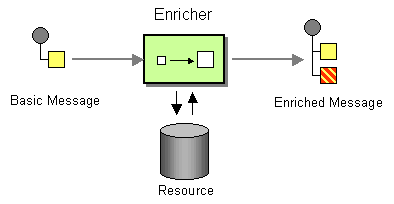
In Camel the Content Enricher can be done in several ways:
-
Using Enrich EIP, Poll Enrich, or Poll EIP
-
Using a Message Translator
-
Using a Processor with the enrichment programmed in Java
-
Using a Bean EIP with the enrichment programmed in Java
The Poll EIP is a simplified Poll Enrich which only supports:
-
Static Endpoints
-
No custom aggregation or other advanced features
-
Uses a 20 seconds timeout (default)
Options
The Poll eip supports 0 options, which are listed below.
| Name | Description | Default | Type |
|---|---|---|---|
description | Sets the description of this node. | String | |
disabled | Whether to disable this EIP from the route during build time. Once an EIP has been disabled then it cannot be enabled later at runtime. | false | Boolean |
variableReceive | To use a variable to store the received message body (only body, not headers). This is handy for easy access to the received message body via variables. Important: When using receive variable then the received body is stored only in this variable and not on the current Message . | String | |
uri | Required Sets the uri of the endpoint to poll from. | String | |
timeout | Timeout in millis when polling from the external service. The timeout has influence about the poll enrich behavior. It basically operations in three different modes: negative value - Waits until a message is available and then returns it. Warning that this method could block indefinitely if no messages are available. 0 - Attempts to receive a message exchange immediately without waiting and returning null if a message exchange is not available yet. positive value - Attempts to receive a message exchange, waiting up to the given timeout to expire if a message is not yet available. Returns null if timed out The default value is 20000 (20 seconds). | 20000 | String |
Polling a message using Poll EIP
poll uses a Polling Consumer to obtain the data. It is usually used for Event Message messaging, for instance, to read a file or download a file using FTP.
We have three methods when polling:
-
receive: Waits until a message is available and then returns it. Warning that this method could block indefinitely if no messages are available. -
receiveNoWait: Attempts to receive a message exchange immediately without waiting and returningnullif a message exchange is not available yet. -
receive(timeout): Attempts to receive a message exchange, waiting up to the given timeout to expire if a message is not yet available. Returns the message ornullif the timeout expired.
Timeout
By default, Camel will use the receive(timeout) which has a 20 seconds timeout.
You can pass in a timeout value that determines which method to use:
-
if timeout is
-1or other negative number thenreceiveis selected (Important: thereceivemethod may block if there is no message) -
if timeout is
0thenreceiveNoWaitis selected -
otherwise,
receive(timeout)is selected
The timeout values are in milliseconds.
Using Poll
For example to download an FTP file:
<rest path="/report">
<description>Report REST API</description>
<get path="/{id}/payload">
<route id="report-payload-download">
<poll uri="ftp:myserver.com/myfolder?fileName=report-file.pdf"/>
</route>
</get>
</rest>| You can use dynamic values using the simple language in the uri, as shown below: |
<rest path="/report">
<description>Report REST API</description>
<get path="/{id}/payload">
<route id="report-payload-download">
<poll uri="ftp:myserver.com/myfolder?fileName=report-${header.id}.pdf"/>
</route>
</get>
</rest>Using Poll with Rest DSL
You can also use poll with Rest DSL to, for example, download a file from AWS S3 as the response of an API call.
<rest path="/report">
<description>Report REST API</description>
<get path="/{id}/payload">
<route id="report-payload-download">
<poll uri="aws-s3:xavier-dev?amazonS3Client=#s3client&deleteAfterRead=false&fileName=report-file.pdf"/>
</route>
</get>
</rest>