There is a new release of VS Code extension Debug Adapter for Apache Camel 0.6.0
Available at Visual Studio Marketplace and Open VSX Registry.
What’s changed
-
In this release there is a new label
Run Camel Application with JBang and Debugfor command to start and attach the Camel debugger. -
Currently all available extension commands are grouped under
Camelcategory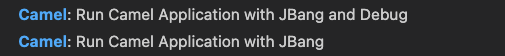
-
Camel commands are available only in case there is a valid Camel file opened in editor
New features
Command to run Camel file with JBang
With next release there is an addition of a new VS Code command Camel: Run Camel Application with JBang. It allows the user to run Camel integration without attaching the Camel debugger.
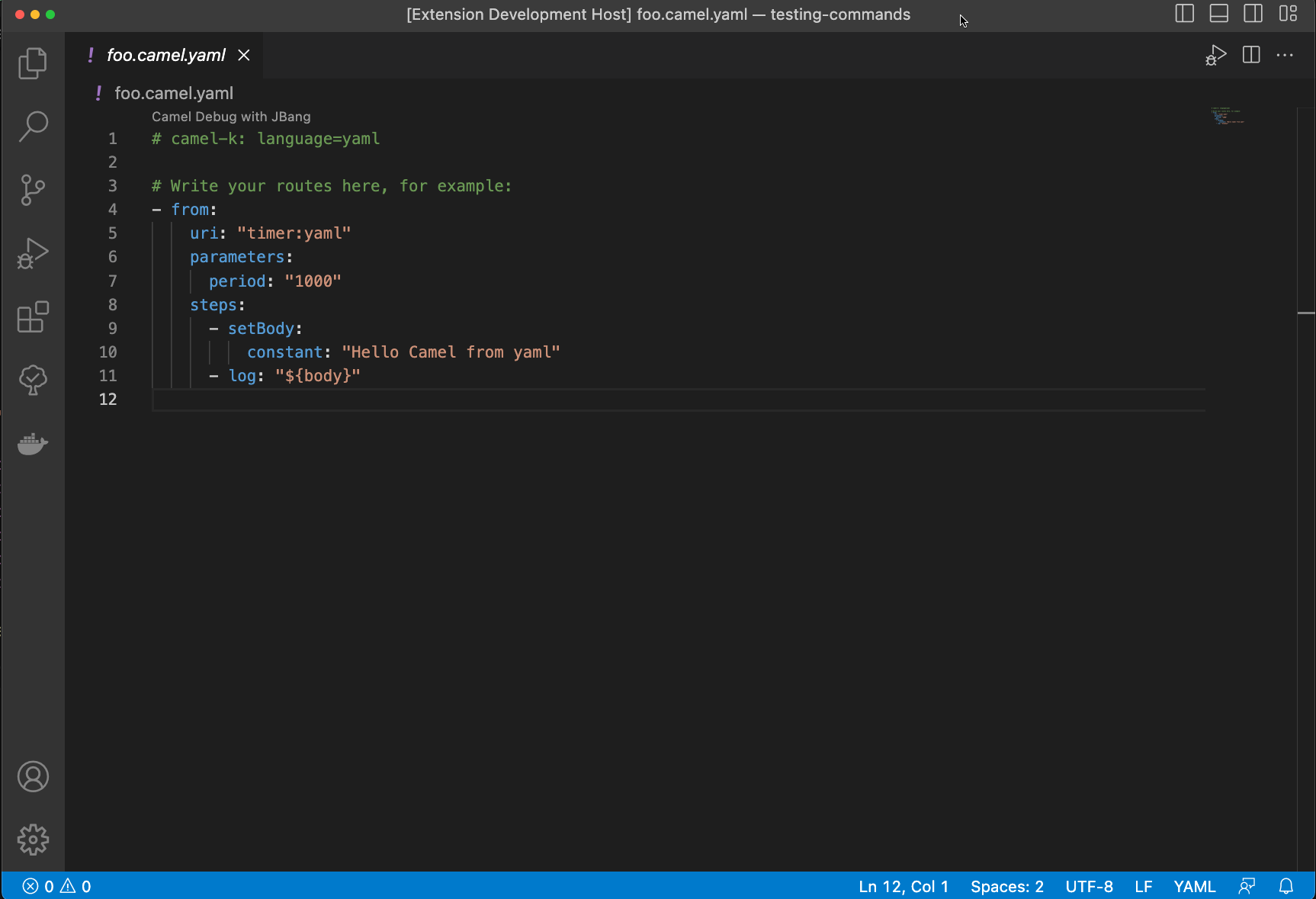
Editor actions
Beginning this release there is new one-click option to Run or Run and Debug the Camel files via actions in top right corner of editor. Actions are available only in case there is valid *.camel.yaml file opened in editor.
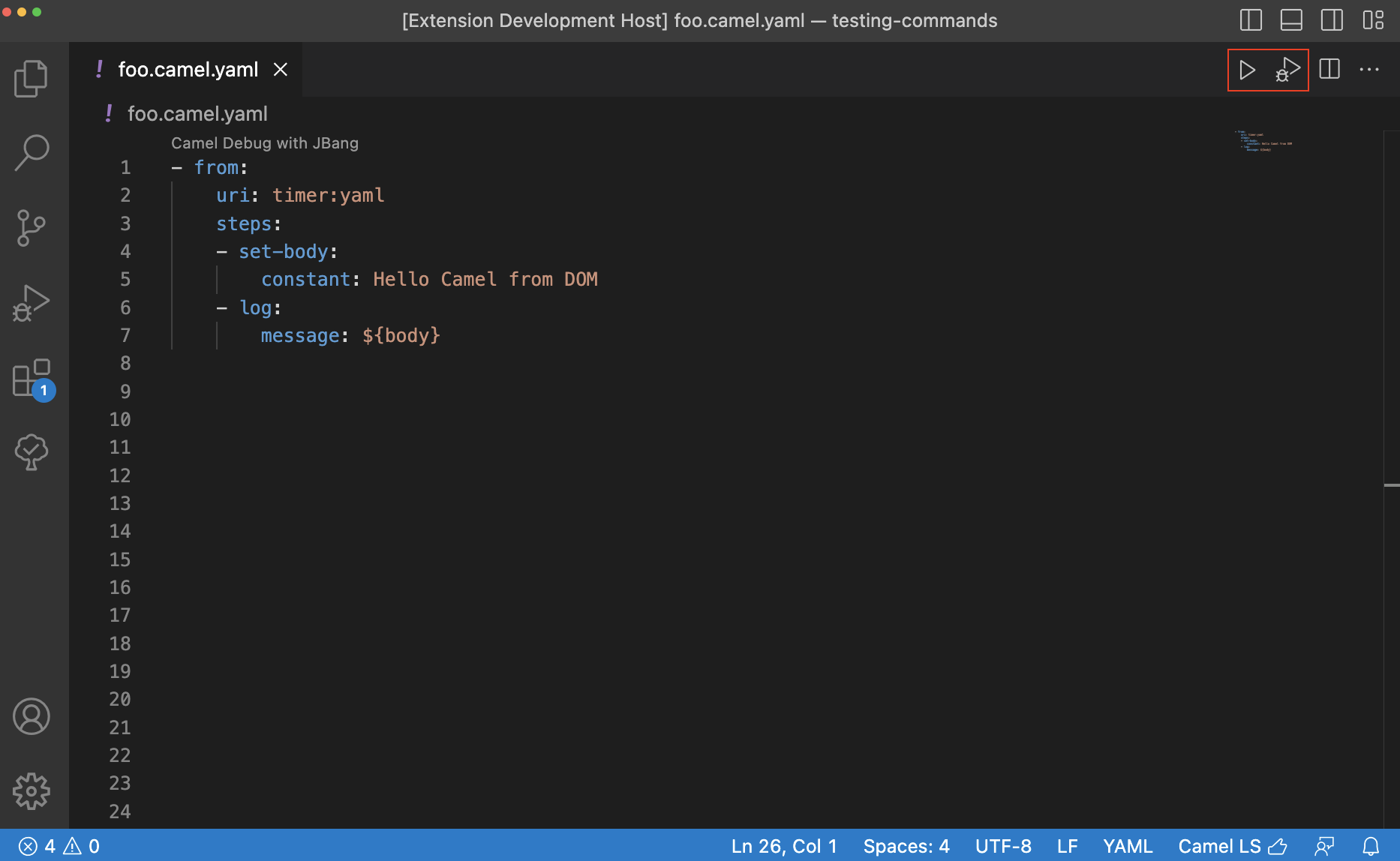
What’s next
You can submit bugs, enhancement requests on the GitHub Issues or in the Red Hat Jira.